Home / Programming / Element WiFi Thermostat
How do I adjust the brightness on the Element WiFi Thermostat?
In this video we will be showing you how to adjust the brightness on the Element.
- Unlock the Element and select the settings icon
- Scroll to the brightness icon and tick to select
- Use the arrows to select a brightness level between 1-10
- Set the brightness for active mode, day standby mode and night standby mode
- Tick to confirm each choice then press the “x” to return to the home screen

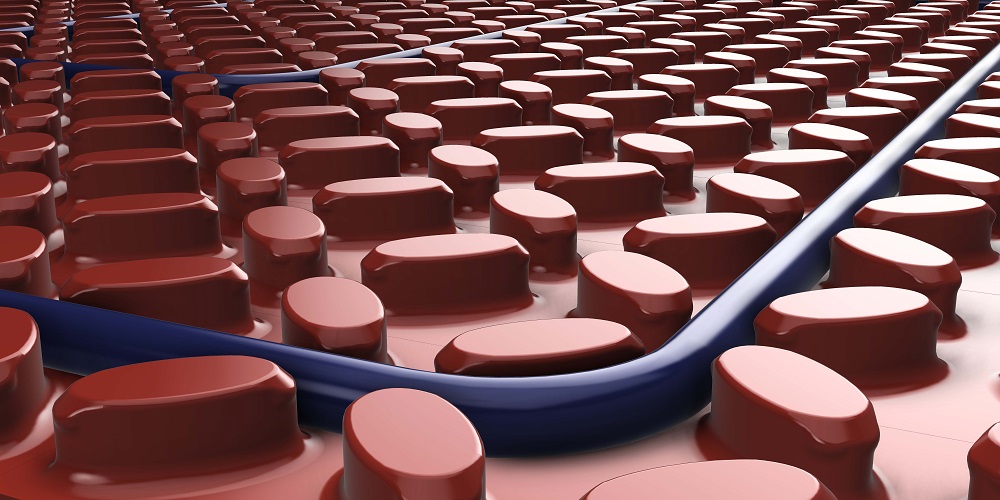
![Thumbnail [200x250]](/wp-content/uploads/Electric-Category-Page-Image.jpg)
![Thumbnail [200x250]](/wp-content/uploads/Hydronic-Category-Page-Image-1.jpg)